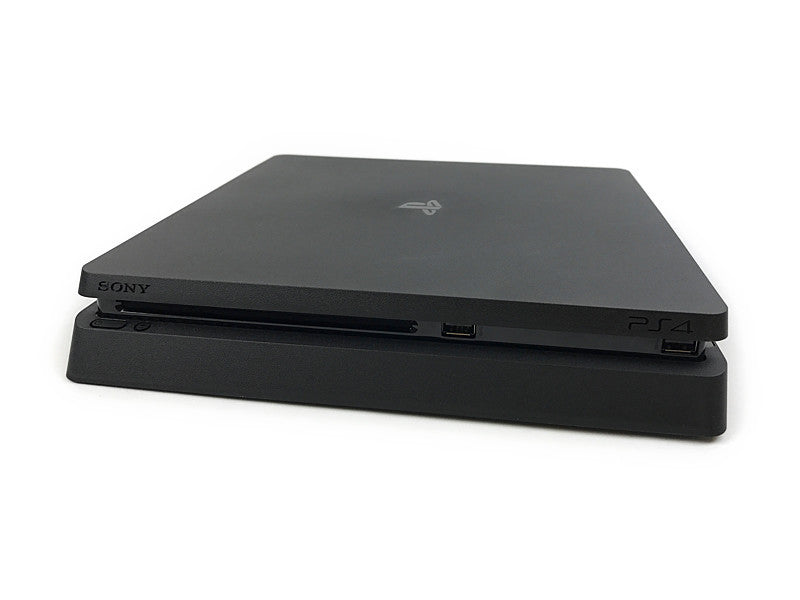
PS4 Slim DIY Repairs
There are a lot of things that can go wrong with any game console, including the PS4 Slim. Here are some of the most common problems with the PS4 Slim and what you can do about it.
- No Signal to the TV. If you receive a no signal message on your TV with your console hooked up the first thing to check is your HDMI cable. Make sure it's plugged in tight to both the game console as well as the TV. If it is then you might have either a faulty HDMI port or possibly even a bad HDMI encoder chip (this is the chip on the motherboard that processes the HDMI signal). We can even fix consoles that have had lightning damage.
- Roaches. That's right, the PS4 Slim can get infested with cockroaches just like the original console as well as the PS4 Pro. Since there is a power supply inside the device that gets nice and warm it provides a dark warm place for the insects to make their homes. Unfortunately, Sony will not repair bug infested consoles, even if they are under warranty.

- Disc Drive / Blu Ray Drive. While the original PS4 had a lot more problems with the rollers getting out of place, the PS4 Slim is prone to that as well. Especially if you pull the discs out quickly, have kids that put stuff into the disc drive or if you live in a dirty, dusty environment. Another problem with the optical drive on these consoles is that the laser lens can wear out and cause it to not read discs. For more information check our our post: PS4 Disc Drive Problems and Repair
-
Overheating. For the most part, overheating issues on the PS4 Slim have been really overblown. These consoles have an adequate cooling system to play games or hours with no problems. Many people think that if the fan on their PS4 is running high and louder for some games that it's overheating...this is not the case. Fans running higher, faster, and louder is completely normal and it's a result of the device cooling itself. If you truly have an overheating problem, you will get an overheating error message on the screen and the console will turn off. Usually overheating is caused by either a broken fan or a heat sink that is plugged and not letting the air flow through it.
-
Turns On Then Back Off. Unfortunately, the Blue Light of Death - BLOD - Pulsing Blue Light - etc. that plagued the original PS4 is also a problem on the PS4 Slim. If you have a console that is turning right back off after you turn it on or just has a pulsing blue light on the power button then your console likely has faulty solder joints under the APU on the motherboard. The worse news is that in many cases there is no good way to fix this problem. Sometimes reballing the APU (heating it, lifting it off the motherboard and melting new solder balls to it, then melting it onto the motherboard) can fix this problem but not always. Reballing is very difficult unless you have a lot of experience with it so it's not a good option for most people...even most repair shops (including ShaneFix) do not repair this problem.
If you want to learn more about this issue, check out our PS4 Blue Light of Death post.
We have a TronicsFix Youtube channel and we film teardowns of all the newest game consoles so as soon as a new one comes out we get one of the first looks inside the device.