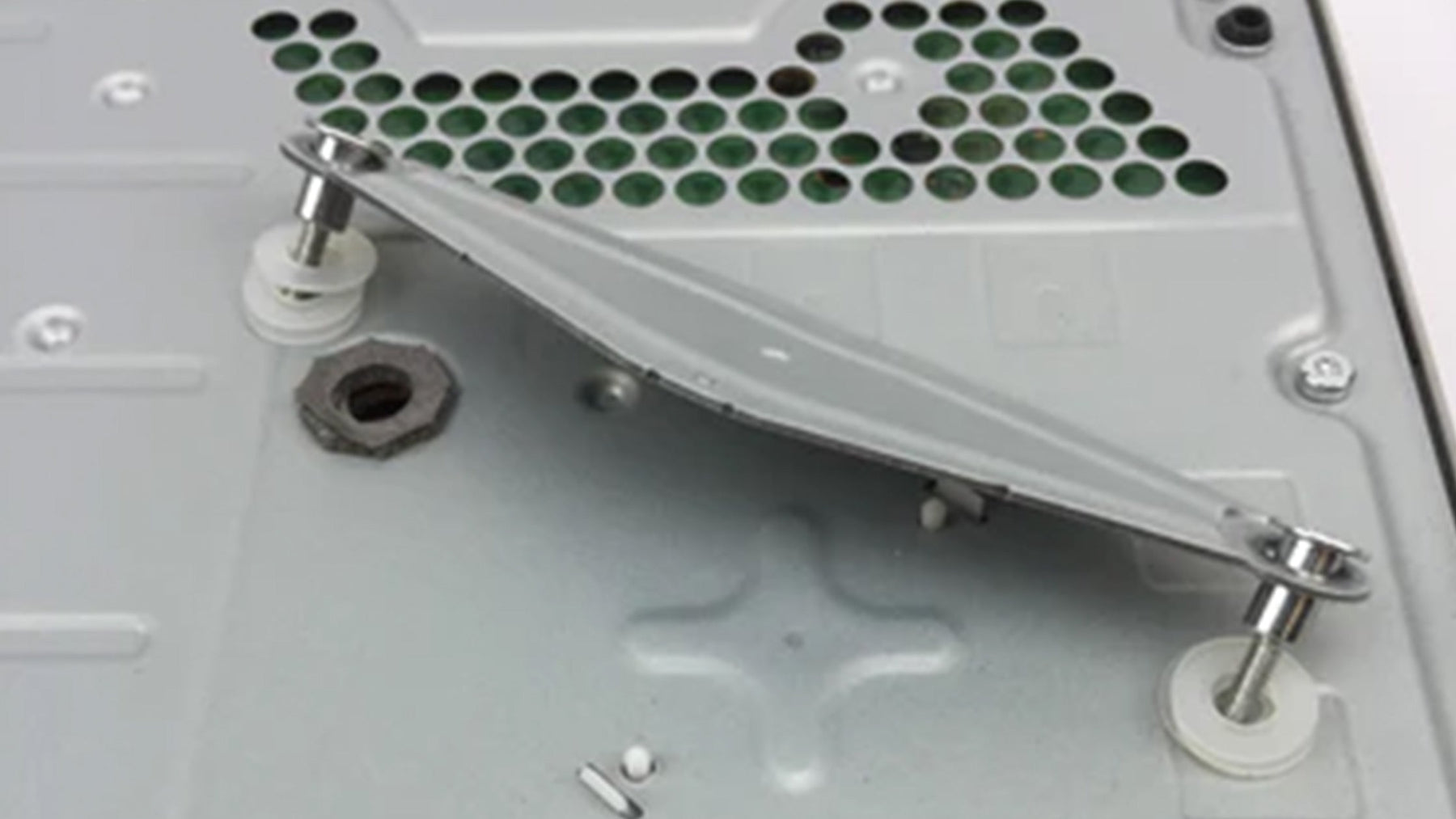
PS4 On and Off Issue
If you turn your PS4 on and it immediately turns back off again, there is most likely something going on inside that is causing it to happen. Unfortunately, we cannot 100% guarantee that this issue can be fixed, but there are some things you can try at home. Here we will discuss some of those DIY fixes as well as recommend some other resources that might be helpful.

What We Mean By “On And Off”
With this issue your PS4 will turn on for just a second or two, show the blue light, and then turn off immediately by itself. Your fan may or may not come on, and the number of seconds that the PS4 will stay on also varies.
While they might sound similar, don’t get this problem confused with the Blue Light of Death. Both of these problems will cause the blue light to come on, but with this issue specifically the blue light will only stay on for a moment. Also it is worth noting that if your PS4 does not turn off, or the blue light just blinks, then you don't have this problem.
What Causes This Problem
So, what causes a PS4 to shut off by itself? There are many different things that can cause this to happen, but here are some of the most likely possibilities:
- Bad power supply: Sometimes something in the power supply will go bad and won’t let the right amount of power get into the console. This will make the console turn right back off. It will make the startup noise, show the blue light, and then shut off very quickly. The fan won’t turn on.
- Faulty solder joints and/or faulty chips on the motherboard: This will cause the PS4 to turn on momentarily and the fan will also start, but it won’t make the startup noise. This usually happens because the “solder joints” between the APU chip and the motherboard have become faulty and are causing a bad connection between the two components.
- Clamp problem: There is a clamp inside the console that presses the APU against the motherboard, and sometimes there isn’t enough pressure to keep them connected properly. A bad connection between the APU and the motherboard can cause this on and off problem to happen.
- Power cord issues: There might be something wrong with the power cord that is causing power issues. If the cord is old or damaged there’s a higher chance of this happening.
- Power strip issues: If your console is plugged into a power strip rather than the wall, then there is a chance that the power strip isn’t able to handle the electrical load of the PS4.

Easy DIY Fixes You Can Try
Unfortunately, there is a chance that none of these fixes will solve the on and off problem. This is because oftentimes the problem is that the APU chip has faulty solder joints, and since the APU chip is paired with other chips on the motherboard can't just replace it with a new APU, you would have to get a paired set of both the APU chip and the other chips. There are some places that sell these paired sets, but it can be very expensive and very difficult to repair.
Despite this, there is still a chance that something else is causing the on and off issue. Therefore we still think these DIY solutions are worth a try:
- Try a different outlet/power cord: If you haven’t already, try plugging your console into a different wall outlet or power strip. It’s possible that the outlet or power strip is having issues, and not the console itself. If that doesn’t work, try checking your power cord for any damage. Even if you can’t see any damage on the outside, try using a different power cord just in case it’s faulty on the inside.
- Replace the power supply: You can try replacing the power supply in case it’s what’s causing the issue. But it may be costly and risky if you aren’t totally sure if the power supply is what’s causing the issue, so be cautious if you decide to do this.
-
Fix the clamps: If nothing above has worked, you can try tightening the clamps on the APU. This will add more pressure to the clamp to ensure a better connection between the APU and the motherboard.
Here is one of our videos on the TronicsFix YouTube channel that shows you how to do this:
Taking Your Console To A Repair Shop
Surprisingly, this is one of the PS4 problems out there where we actually don’t recommend taking your console to a repair shop. This is because if your APU chip is faulty most repair shops won’t be able to do the kind of repair necessary to fix it, and you might end up wasting your money. It would be better at that point to get a new console, unfortunately.
Additional Help
If you have any other questions, a great place to go is the TronicsFix forum where you can find hundreds of posts about PS4’s and various other consoles, written by fixers all around the world. You can also check out our TronicsFix YouTube channel where we have a great archive of videos talking about many different topics.
About the Author
 Kirstyn Bahnmiller is a writer, graphic designer, and video editor for TronicsFix who loves to share her ideas and creativity with the world. In her off time you will find her working on various crafts, making digital art, taking photos, and cooking delicious recipes she found online.
Kirstyn Bahnmiller is a writer, graphic designer, and video editor for TronicsFix who loves to share her ideas and creativity with the world. In her off time you will find her working on various crafts, making digital art, taking photos, and cooking delicious recipes she found online.