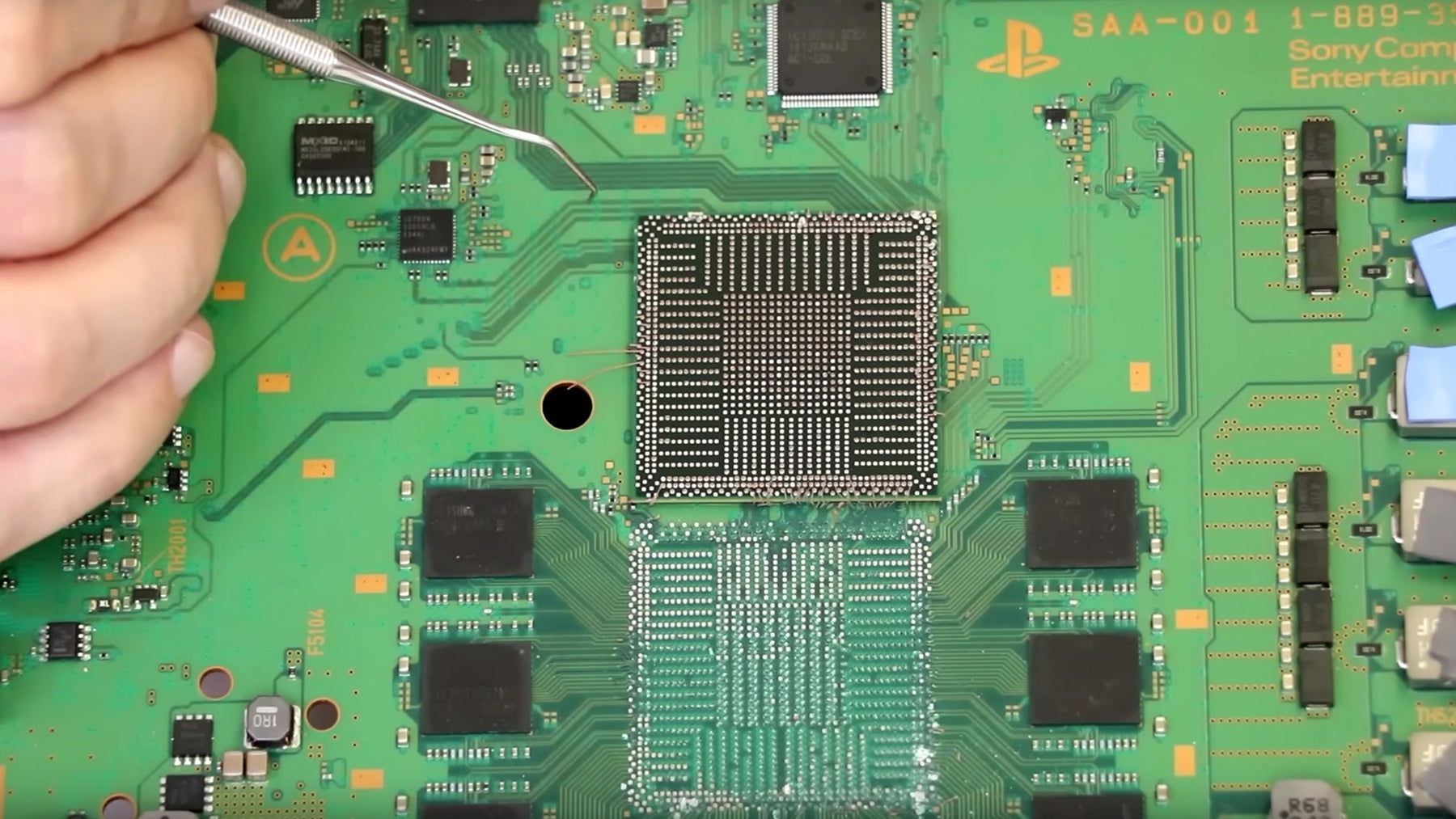
PS4 Blue Light of Death Fix
The blue light of death (BLOD) goes by many names, including “blinking blue light” or “pulsing blue light.” It is a source of horror for many gamers.
There is a lot of information on the internet about how to fix the blue light of death and what could be causing it. It is a common problem that afflicts all models of the PS4. While there are a lot of theories out there, no one has come up with a foolproof solution. There are some solutions you can try that might fix the problem, but it also might not be fixable.
About The Blue Light of Death
Blue light of death definition: when your PS4 pulses with a blue light over and over and over again forever.
What It Is Not
First things first, if you can fully turn on your PS4 and the light turns white then you do not have BLOD. If you see a picture on the TV, then you also do not have BLOD. Here are some more clarifications about what the blue light of death is not.
- It is not caused by a problem with your HDMI port or cables.
- It is not caused by a problem with your controller.
- It is not caused by a problem with your hard drive.
- It is not caused by improper settings on your TV.
What It Is
When you turn on your PS4 and it starts up normally the following things will happen. A blue light flashes for a few seconds before it turns white, and your console starts up. The flashing blue light starts first to show that the PS4 is doing a system check to ensure everything is running smoothly.
The issue begins when the PS4 detects a problem while doing the system check. If your PS4 has the blue light of death problem, the blue light will just keep blinking and never turn white. There won’t be anything on the TV, or it will say no signal. If you try to hold the power button long enough to get into safe mode, it won’t do anything, or it will turn back off. You can’t get any menu or safe mode working because the PS4 won’t let you get that far. It is an endless cycle of frustration because nothing works.
What Can Cause The Blue Light to Keep Blinking
One of the reasons the blue light of death is so frustrating is that the problem could be almost anything. There are usually two main culprits, though, that cause the blue light of death.
- The main chip (the APU) on the motherboard has a lot of solder joints underneath it. If some of the solder pads become oxidized, it will cause a bad connection. A simple reflow will sometimes fix the problem in the short term but it will often do nothing to get it working.
- The RAM chips along the main chip can also malfunction and cause this problem. The tricky part is knowing which RAM chip is causing the problem.

We've also heard that faulty software can also lead to the blue light of death. While we've never seen this personally but apparently it is a potential cause for this problem.
Fixing the PS4 Blue Light of Death
While this can be a tricky problem to diagnose and fix, there are some options for dealing with a PS4 with the BLOD.
Warranty Repair
First, if you have the warranty still on your PS4 from the retailer you bought it from, you should definitely send it to them. If it is the blue light of death, they will usually send you a new PS4 back. Make sure you have everything saved online because your information will likely not be there if they replace your game console with a new one.
Repair Shops
You can send your PS4 to a repair shop to get it reballed or see if they can diagnose a different problem. Most repair shops don’t have the ability to do reballing on these, though. If you do find a shop that can do reballing then it can be a permanent fix.
It is usually very expensive to get this done and we don’t really recommend repair shops for this issue because your PS4 may still have issues after spending money if they can’t reball the APU. That's the main reason we believe the best thing to do is use your warranty (if you still have it) or consider buying a new PS4.

DIY Fix
If you have the original PS4 console, you can try adding small flat nylon washers under the clamp. This increases the pressure on the APU, which can help the connections between the APU and motherboard. We recommend adding either 2, 4, or 6 washers. Always put the same number of washers on each side of the clamp.

This fix may not last for a long time, or it can last for years. You’ll just have to try it out. Also, the washer fix doesn’t work well on later consoles, the PS4 Slim and Pro.
Make sure you have the right tools when disassembling the game console and putting it back together. Here are the screwdrivers and washers we recommend:
- Torx T8 screwdriver (Amazon paid link)
- Craftsman Philips screwdriver #1 (Amazon paid link)
- Flat nylon washers (Amazon paid link)
You may be able to purchase these same products locally. That could be a better option especially for the washers which are only sold in large packs online. Luckily they're not very expensive even if you need to buy them online.
Here is a video where we explain the blue light of death as well as the washer fix.
Additional Information
A great resource to try if you haven’t already is the TronicsFix forum, which allows you to interact with a community of video gamers and fixers. They can offer advice on how to fix your specific problem. You can let them know your symptoms and see if they have some helpful solutions to try.
 Jocelyn Seaton is a writer for TronicsFix who enjoys helping others learn new things. In her off time you will find her reading and spending time with her family.
Jocelyn Seaton is a writer for TronicsFix who enjoys helping others learn new things. In her off time you will find her reading and spending time with her family.