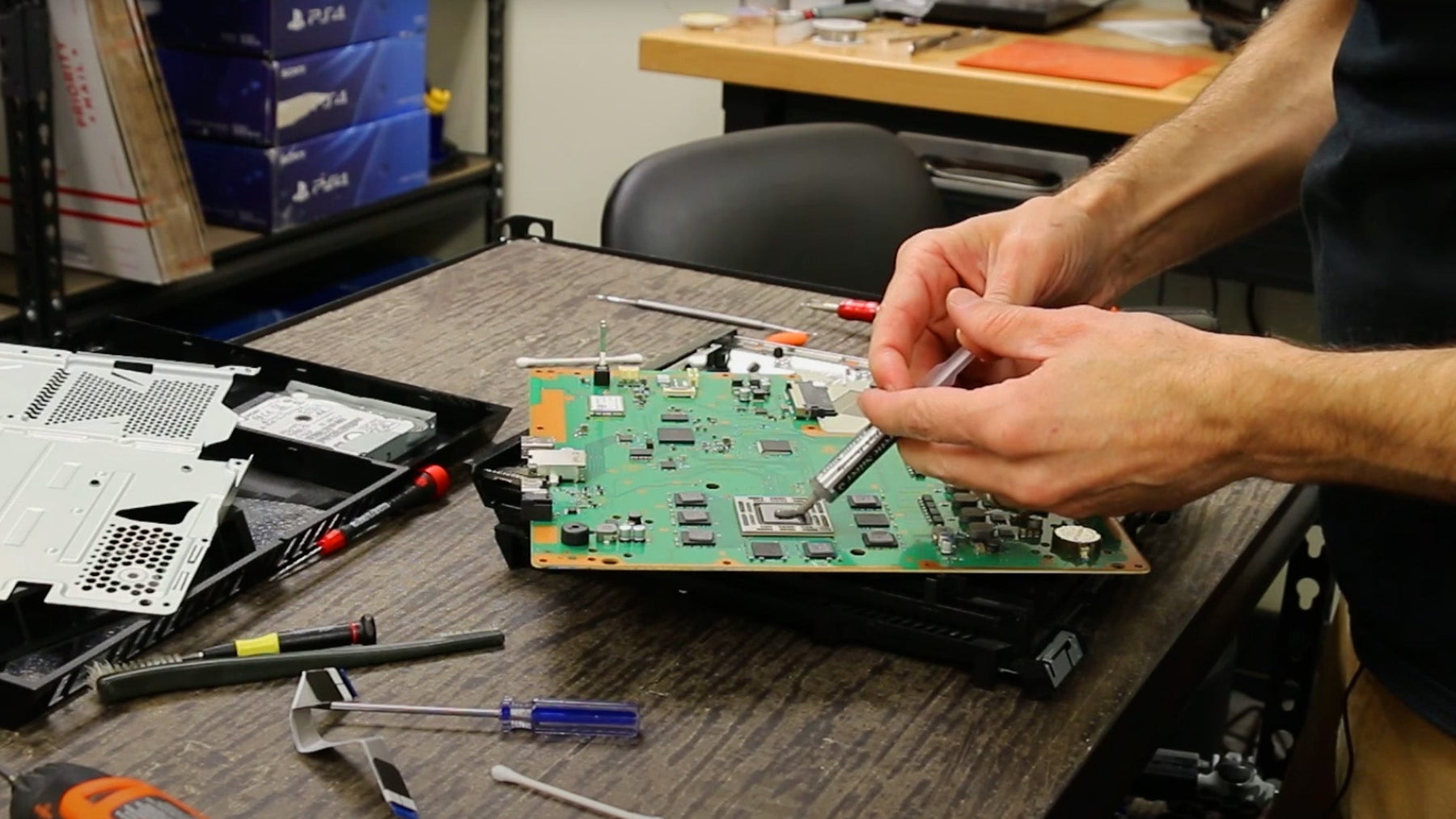
PS4 Thermal Paste Replacement Information
You may have wondered to yourself, "My PS4 won't turn on, is it from bad thermal paste?" or "Will old thermal paste cause my console to not show a picture on the TV?" or "Is thermal paste replacement important?" These are just a few examples of some things we have heard in our time working with PS4 consoles. Unfortunately, there are many misconceptions about thermal paste floating around the internet that can cause a lot of confusion and frustration.
Today we will take a quick dive into thermal paste and how it relates to Play Station 4 consoles, so you can know what might be causing your console’s issues and how you can fix it at home so you don’t have to spend your money at a repair shop!

Brief Rundown On Thermal Paste
First of all, it’s important to know what thermal paste is and what it does. In simple terms, thermal paste is a substance that helps a system (whether it’s a PC or a gaming console) stay nice and cool so it won’t overheat. It transfers heat from one point to another –- and in the case of a PS4 it transfers heat from the APU (Accelerated Processing Unit) to the heatsink specifically.
On a molecular level, its paste-like consistency fills in the tiny cracks within the metal plates and makes the join between the APU plate and the heatsink plate complete and flawless. This is why it’s very important to have fresh, good quality thermal paste inside of your console. If your console didn’t have it, the heat from the APU would not be able to transfer effectively to the heatsink, and the console would overheat.

Common Questions And Concerns
As you can imagine, there are many different ideas and beliefs surrounding this substance because of its importance in the console. It’s also easy to blame problems on something that we don’t know much about, and that is why we’re here to try to dispel those myths and ideas and to bring more light to the subject. With that in mind, here are the most common questions and concerns relating to thermal paste that we have heard and seen:
Is My PS4 Overheating Because Of Dried Out Thermal Paste?
Most of the time, PS4 overheating is caused by issues like faulty fans or clogged heatsinks. It’s not very common for overheating to be caused by dried out thermal paste, but it is possible! This is because (unfortunately) thermal paste will dry out over a long period of time and will eventually need to be replaced. The time that it takes to dry out will most often depend on the quality of thermal paste used, as well as how well it was applied.
The best way to check if your console needs new paste is to take it apart and see for yourself if it is dried out or not. There is a great step-by-step guide on how to teardown a first generation PS4 on iFixit’s website that you can check out, and you can also take a look at any one of these detailed teardown videos from our YouTube channel:
Keep in mind that it will take a fair bit of skill to tear a console down, so make sure that if you decide to take apart your PS4 and replace your thermal paste that you are confident in your ability to do so!
Also, like we mentioned before, overheating can be caused by other issues like dust-clogged heatsinks or faulty fans, so make sure to check both as you disassemble your PS4.
Is Thermal Paste Replacement Necessary After Taking My Console Apart?
The short answer is: Yes. You should always replace your thermal paste after taking a console apart down to the APU and the heatsink, because if you reuse thermal paste it won’t be as effective as when it was freshly applied.
When you take apart the heatsink/APU chips and put them back together it can cause gaps to form inside of the thermal paste, which will make it harder for the thermal paste to cool things properly. That is why it’s always a good idea to take off the old thermal paste and apply a fresh amount when taking apart a gaming console.
That being said, there isn’t anything too special about applying thermal paste except that you should always try to apply enough to cover the die. You don’t have to worry about applying too much, as having too much thermal paste won’t affect how well it works, it might just make a little bit of a mess. Also, make sure not to spread the thermal paste yourself. It’s better to let it spread when the console is put back together because it will minimize the risk of gaps in the paste like we mentioned above. If you want to dive deeper into how thermal paste application impacts performance, you can check out this great thermal paste article by Gamers Nexus.

Should I Upgrade My Thermal Paste?
When manufacturers make gaming consoles, they tend to use thermal paste that keeps the console “just cool enough”. There is nothing wrong with this thermal paste per say, but it does mean that if you want to upgrade your console’s thermal paste you can! There are products that you can find online that are much more efficient at cooling your system and can last much longer. We will list some thermal pastes that we recommend most a little later in this article.
Problems Not Caused By Thermal Paste
Now that we’ve gotten a good understanding of what thermal paste is, what it does, and how to use it to its fullest potential, we want to help dispel some of the myths that are circulating around the internet regarding the problems it can cause. It is true that it can cause overheating if it has dried out, but here are some of the things that we can assure you are NOT caused by thermal paste issues:
- PS4 “blue light of death”
- Turning on and then back off
- Display issues
- No power
- Not turning on
- HDMI port problems
- Not reading a disc
- Wifi issues
Other than overheating, you can rest assured that your problem isn’t being caused by thermal paste. We say this because out of the hundreds of consoles and computers that we have fixed in the past, none have been fixed by replacing the thermal paste. There are usually other issues happening inside the console that will cause those types of problems.
Finding A Good Thermal Paste
If you’re looking for something that will suit most thermal paste needs and won’t break your bank, you can check out the Arctic Silver 5 AS5-3.5G Thermal Paste (paid Amazon link). This is a product that we use on a regular basis and that we trust to do a good job every time.
Conversely, if you’re looking to upgrade your thermal paste and aren’t sure where to start, just keep an eye out for thermal pastes that have good “thermal conductivity” as well as good reviews. There are many good products out there, but those are the main things you should look out for.
Additional Help
A great place where you can find additional information on topics like PS4’s and other consoles is our TronicsFix forum. People from all over the world and different experience levels interact on a regular basis and can help you figure out how to fix your console’s problems.
We also greatly recommend reaching out to ShaneFix if you are considering sending in your console to be repaired professionally.
And we have an extensive archive of videos on the TronicsFix YouTube channel that you can watch any time!
About the Author
 Kirstyn Bahnmiller is a writer, graphic designer, and video editor for TronicsFix who loves to share her ideas and creativity with the world. In her off time you will find her working on various crafts, making digital art, taking photos, and cooking delicious recipes she found online.
Kirstyn Bahnmiller is a writer, graphic designer, and video editor for TronicsFix who loves to share her ideas and creativity with the world. In her off time you will find her working on various crafts, making digital art, taking photos, and cooking delicious recipes she found online.