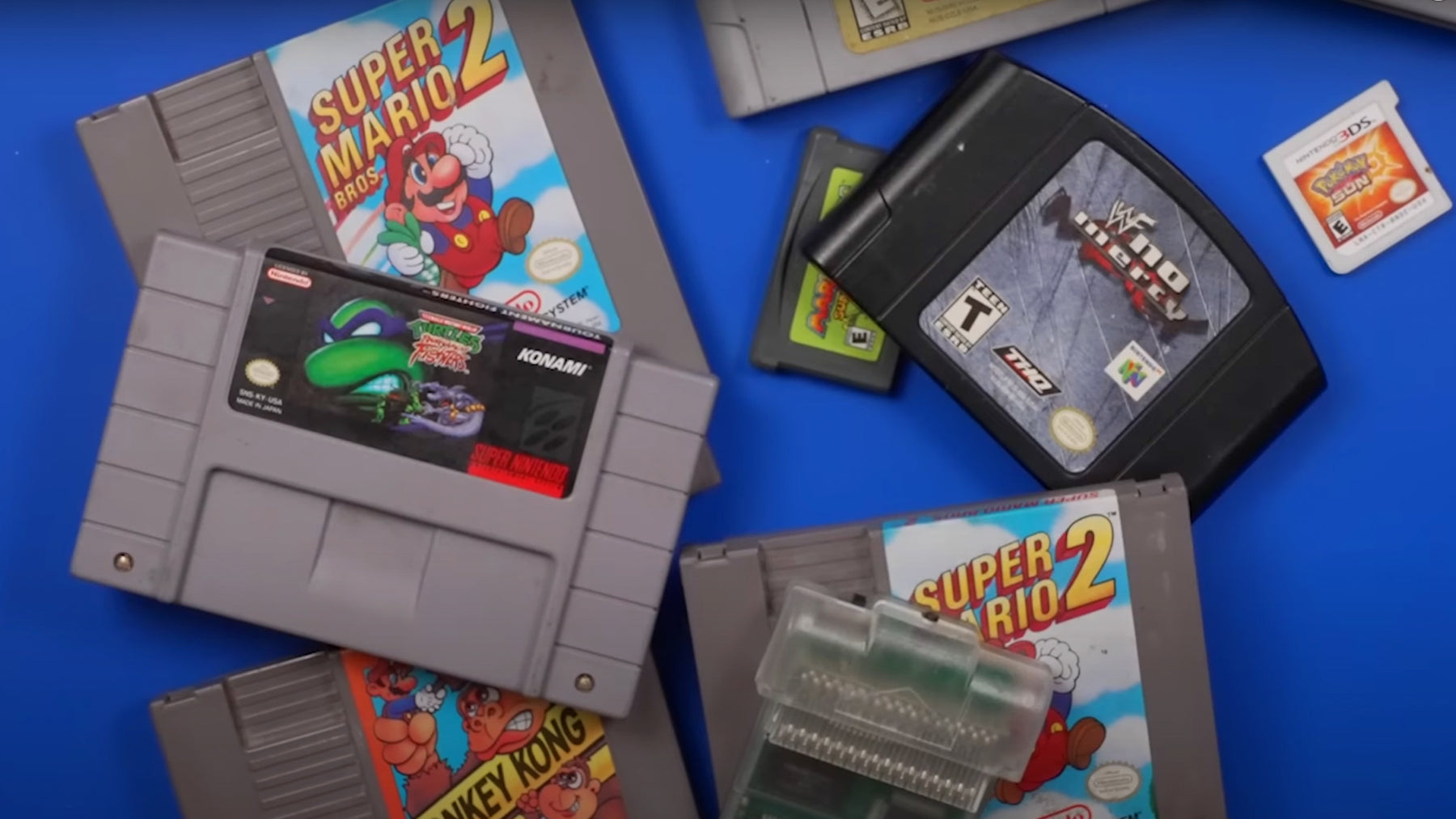
How to Clean Retro Game Cartridges
Most retro game cartridges are between 20-40 years old, and you may have noticed that they don’t work the way they used to anymore. It’s not surprising that, after many years of love and use, game cartridges can get dirty or corroded.
Luckily, a simple cleaning is often the only thing needed to fix them. You can go back to enjoying your games in no time! Let’s look at some great cleaning methods you can use to bring your retro games back to life.

Basic Cleaning
If you would like to do a simple cleaning on your cartridges without taking them apart, you will only need a small cleaning kit consisting of some cotton swabs and a cleaning solution like isopropyl alcohol (IPA). This will work well for all game cartridges, but do keep in mind that it won’t get them fully clean, especially if there is dirt or debris inside the cartridge itself.
Here’s how we recommend doing a basic cleaning:
- Pour some isopropyl alcohol into the cap of the bottle or a container.
- Dip a cotton swab into the isopropyl alcohol until it is saturated.
- Clean the pins on the cartridge with the isopropyl alcohol saturated cotton swab, as well as the outer shell of the cartridge, making sure to get off all visible dirt and debris.
- Once finished, allow the cartridge to dry completely before use.
How to Take Apart Cartridges
If you can take apart the game cartridge, you will have a higher chance of making it work better than it was before, and you will be able to clean it more thoroughly. Most cartridges only require a screwdriver or two to get into, but each one needs to be taken apart in a slightly different way so it’s good to know beforehand what you’ll need. Here are the tools you will need to get into the most common types of retro video game cartridges:
- NES: flat precision screwdriver OR 3.8mm security screwdriver (depending on which type of NEW cartridge you have)
- Super NES: 3.8mm security screwdriver
- N64: 3.8 security screwdriver, precision Phillips screwdriver
- Game Boy: 3.8mm security screwdriver
- Game Boy Color: 3.8mm security screwdriver
- Game Boy Advance: Tri-wing screwdriver
Once you get the tools you need and unscrew the case, you can fully take it apart to clean the printed circuit board (PCB) and inside the cartridge. It is important to note which side the PCB is facing so you can put it back the same way.

If you would like to see photos of each game cartridge and which screwdriver you need to take them apart, you can check out this Guide to All Game Cartridge Screwdriver Bits, Batteries, and Circuit Boards by Zachary Latour.
Inspecting the Board
Once you take apart the cartridge it is helpful to further check the board for damage that may interfere with it working. Here are a few things you can check for:
- Corrosion: Often if the cartridge is exposed to moisture, like if someone has blown into it or if it has been in a humid environment, there can be corrosion on the board causing damage to the circuitry. It is often visible and may look like rust on the metal parts.
- Previous Repairs: If you bought a used game cartridge, there may have been a repair job done by a previous owner or shop owner. You should check to make sure that the job was done correctly. One common mistake to look out for is if a soldering job done on the board because sometimes there may be too much solder used, not enough solder used, or solder joints connecting two points together that shouldn’t be connected. All of these things can cause problems on the board and keep it from working properly.
-
Electrical Continuity: Essentially, continuity means that two points on the circuit are connected so that an electric current can flow between them. If two originally connected points are damaged so they aren’t connected anymore, then the circuit won’t work properly. You can check continuity using a multimeter tool (paid link to Amazon). Make sure the multimeter is set to audible continuity mode, then place the tip of one test probe on one end of the circuit trace and the other test probe on the other end of the circuit trace. If they are connected properly you will hear a beep. This is an advanced step and won’t be needed unless the game isn't working correctly, there is visible damage to the board, and you want to check to make sure the connections are still intact.

- Broken Parts: Sometimes the damage can be extensive to the point where certain parts are partially or totally broken and will need to be replaced. Some parts are easy to replace, like chips, capacitors, resistors, and other parts that are soldered onto the circuit board. Other parts may be more difficult or impossible to replace, like if there is damage directly on the PCB itself.
Cleaning Don’ts
Before you clean the game cartridge board, there are some things you should try to avoid. Make sure to be careful about these things:
- Blowing On It: It used to be common practice to just simply blow into a game cartridge to “clean it out”, but nowadays this is highly cautioned against. That is because blowing into a game cartridge will expose the sensitive metal parts to moisture (from your breath) which can cause oxidation and corrosion which will damage the parts over time.
- Using The Wrong Abrasives: It’s okay to clean with gentle materials like cotton swabs, microfiber cloths, or paper towels, but make sure not to use anything that’s really abrasive like low grit sandpaper or steel wool. Using abrasive materials like these can damage the plastic and metal parts that are needed to make the game cartridge work, especially the pins that are on the outside of the cartridge. It's also okay to occasionally use gentle abrasives like pencil erasers, magic erasers, and very high grit sandpaper (1000 grit) to clean the pins, IF they are used carefully and correctly. The main thing to avoid is using too much pressure with these fine abrasives.
- Cleaning With Water: Like we mentioned before, water and moisture can damage the delicate metal parts, so make sure to use isopropyl alcohol instead of water when cleaning. Isopropyl alcohol evaporates quickly and won’t erode the metal parts inside.
- Using Cleaners That Leave Residue: Make sure not to use any cleaners that will leave sticky residue, like soaps, disinfectants, or dusting sprays. This is because the residue can keep the components from working properly or make dust and debris stick to the PCB and other internal components.
How to Clean After Taking Apart And Inspecting
There are three main things to clean after you've taken apart your game cartridge: the PCB, the pins on the PCB, and the plastic cartridge itself. Keep reading for details on how we recommend each of these parts are cleaned.
1. Cleaning the Printed Circuit Board and Components
To clean the PCB itself, as well as the components on it, the best thing to use is isopropyl alcohol and some cotton swabs. All you need to do is place some isopropyl alcohol onto the cotton swab and use it to wipe off any dirt or dust that you see. If there is leftover soldering flux from a previous repair, you can simply wipe that off with the IPA as well. Cleaning the PCB will be very similar to the “basic cleaning” steps outlined in the beginning of this article.
2. Cleaning the Pins
To clean the pins (if they have corrosion on them) you will need some DeoxIT contact cleaner (paid link to Amazon), a magic eraser, isopropyl alcohol, and cotton swabs. Here are the steps we recommend:
- Add a few small drops of DeoxIT to the pins on the game cartridge board.

- Use a small piece of the magic eraser to wipe the DeoxIT across the pins, using light pressure (if you press too hard you can cause damage). Do this until you don’t see the corrosion as much anymore, and the metal looks shiny.
- Do the same thing to the pins on the other side of the PCB as well.
- Clean off the DeoxIT from the pins by taking a cotton swab soaked with isopropyl alcohol and lightly wiping it across the surface. Do this until the cotton swab looks clean after wiping.
It's possible that the pins don't have corrosion on them, just a bit of dirt or grime. If that is the case, you should be able to get them clean using a cotton swab soaked with isopropyl alcohol. No need to use something more abrasive if you can get it clean with a more gentle method.
3. Cleaning the Cartridge Case
After you are all finished with cleaning the PCB and the pins, make sure to also clean the plastic of the game cartridge on the inside and outside as well, making sure to wipe off any dirt or debris. We want it to look nice on the outside as well as the inside, after all!
Game Cartridge Cleaning Video
For extra information regarding how to take apart various game cartridges, how to clean them, how to inspect them, and how to repair them, you can watch this video from our YouTube channel:
Proper Storage and Care
The absolute best way to preserve old or vintage game cartridges is to store them in airtight containers. This is because an airtight container will keep moisture and dirt away from them, both of which can greatly damage your cartridge. You can also buy sealed cases with slots for the games to keep them organized.
Something else to consider is storing them away from sunlight if you want to keep the artwork on the outside intact. Direct sunlight will cause the artwork to fade.
The best place to store game cartridges would be somewhere cool and dry away from natural light. Also, it can be helpful to periodically clean your cartridges to keep them in the best condition.
If Your Game Still Doesn't Work
If the cartridge still doesn’t work after doing all of the above, there might be something wrong with the console you are testing the cartridge with. To test this, you can try a different game in your console or try using the nonworking game in a different console to see if it is the game or the console that's the problem.
In rare cases, there may be parts on the PCB that are broken but that are hard to see. You may need to replace some of the parts carefully to test and see which one, if any, may be causing a problem.
Additional Help
Although we don’t have a good recommendation for places to send in game cartridges for repairs, we do have our TronicsFix Forum where you can find posts from the community about how to fix older console issues and as well as ask your game cartridge repair questions.
We also have lots of videos you can watch on our TronicsFix YouTube channel about retro consoles and how to repair them yourself.
About the Author
 Kirstyn Bahnmiller is a writer, graphic designer, and video editor for TronicsFix who loves to share her ideas and creativity with the world. In her off time you will find her working on various crafts, making digital art, taking photos, and cooking delicious recipes she found online.
Kirstyn Bahnmiller is a writer, graphic designer, and video editor for TronicsFix who loves to share her ideas and creativity with the world. In her off time you will find her working on various crafts, making digital art, taking photos, and cooking delicious recipes she found online.
 Jocelyn Seaton is a writer for TronicsFix who enjoys helping others learn new things. In her off time you will find her reading and spending time with her family.
Jocelyn Seaton is a writer for TronicsFix who enjoys helping others learn new things. In her off time you will find her reading and spending time with her family.