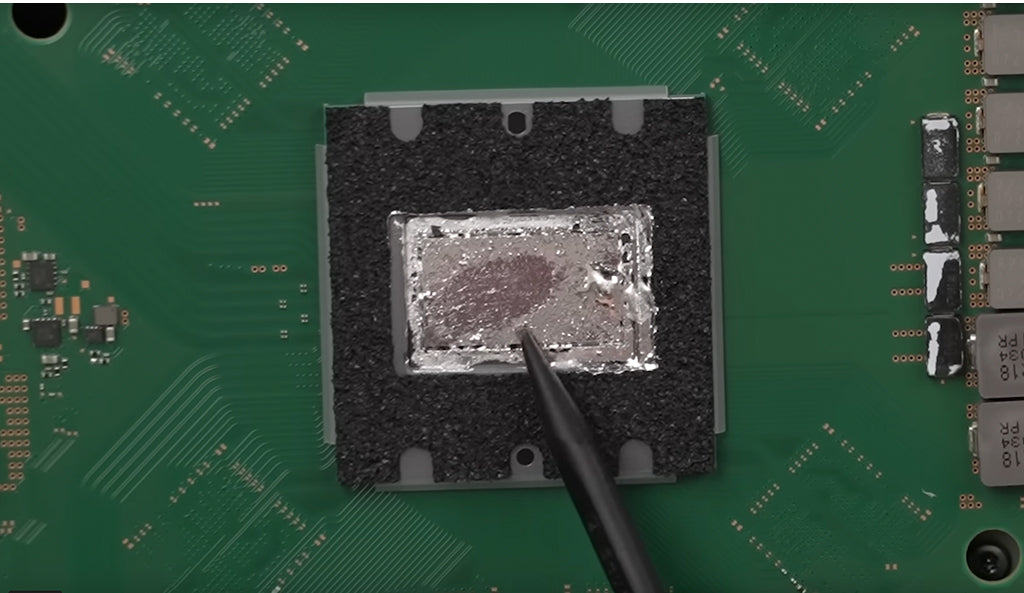
PS5 Liquid Metal Dry Spots and Replacement
Since the PlayStation 5’s release in 2020, you may have heard about something inside of it called “liquid metal”. What is this substance that tech gurus and gamers alike are talking about? There has been some controversy surrounding its use in PS5s, as well as some general misunderstandings. In this blog we will be discussing both, as well as how to diagnose if your system is having liquid metal problems causing it to overheat or randomly turn off. And we'll share some basic how-to information to fix your system’s liquid metal problems.
First, let's look at some common questions and concerns.
What is Liquid Metal?

With the incredible graphics capabilities of PlayStation 5 game consoles, you can imagine that there would have to be a good cooling system to prevent your system from overheating. In the past, gaming companies have used various methods to keep their systems cool, like powerful fans, modifying the shape to have better air flow, and using substances like thermal paste.
When Sony created the PlayStation 5, they had a better idea. They wanted to try using liquid metal, a substance that is much more conductive than thermal paste. Here are some interesting facts about this mysterious substance:
- The liquid metal used in the PlayStation 5 is a metal alloy called Galinstan, which is composed of gallium, indium, and tin.
- It is called “liquid metal” because it is a liquid at room temperature.
- It transfers heat at 73 W/mK, compared to thermal paste which transfers heat at only 8-9 W/mK.
- It fills the gap between the APU and the heat sink, allowing heat to transfer between the two surfaces.
- It hasn’t been used on any other gaming systems prior to the PS5 (though it has been used in computers and other electronics).
Additionally, you can watch this YouTube video for more information on liquid metal in PS5’s, as well as how to open up your console to get to it and replace it.
Dry Spots in PS5 Liquid Metal
Unfortunately, sometimes the APU and heatsink can get dry spots on them where the liquid metal has oxidized. This can cause some major problems with overheating within the console. This seems to be a less common issue with the PlayStation "Slim" and Pro consoles than it is with the originally released PS5 but it's something to be aware of regardless of which PS5 you own.
We did a video about how to fix this common PS5 liquid metal problem that you can watch here:
Here is our written explanation of how to check and see if this is happening within your PS5, and how to fix any dry spots:
- First, carefully disassemble your PS5. (Refer to the video above to see how it's done.) As you are disassembling, make sure to check the heat sink and power supply intakes. If they are clogged with dust and hair they will no longer be able to take in the air required to cool the system down, and this can even cause the liquid metal to not be as effective. If they are clogged you can easily clean them out with compressed air as well as a brush. The brush is good for removing large pieces of dust, and the compressed air is good for getting dust out of areas you can’t reach.
- When you get to the liquid metal you may see a spot that looks like this:

This is a dry spot, like we mentioned before, and it is caused when the area gets too hot and the liquid metal oxidizes. It is usually imprinted on both the APU chip and the heat sink. - To fix this, you will need a precision syringe and a Grizzly liquid metal applicator (paid Amazon link). First, take the Grizzly applicator tip and rub it on the dry spot until the oxidation is removed. You will know that the oxidation is removed if the liquid metal sticks to the surface again and it looks shiny again. Next, take the precision syringe and suck up as much liquid metal as you can from the surface of the chip. Finally, reapply the liquid metal with the syringe onto the center of the chip, and spread it around carefully with the Grizzly applicator so it is evenly coating the surface. After doing this process with both the APU and heat sink, they should look nice, shiny, and free of dry spots.
- Carefully put the PS5 back together, and afterwards do a test run to see if the overheating problem has been fixed. For example, try running a game for a while that has decent graphics, and see if it is able to handle it once again.
- If you have done these steps and your system is still overheating, you may want to get it looked at by a professional.
Horizontal vs. Vertical PS5
Since the PS5 came out, there has been some controversy over whether you should store it vertical or horizontal. This controversy came about because of the fact that the liquid metal is, well, a liquid, and people were concerned that it could run and leak into the rest of the console if kept upright. While it is true that the liquid metal can move around on the chip, it is extremely unlikely that it will leak out. This is because Sony added a tight seal around the liquid metal that keeps it from escaping and going anywhere else in the device.

Even though the chance is very low that it will leak out, it is our opinion that the PS5 should be kept horizontal rather than vertical, as it does seem to stay cooler that way. That is because the liquid metal isn’t pooling to one side and is able to stay evenly spread out across the surface of the chip.
This is true for both the original PlayStation 5 console as well as the PS5 Slim. However, with the PS5 Pro they made a slight change to the design of the heatsink. As you can see in the photo below, the heatsink has a series of machined groves that help to keep the liquid metal distributed across the heatsink and chip instead of collecting on one side.
It's still a bit early to know how much of a difference this change will make in addressing the dry spot issue but hopefully it means the PS5 Pro will have less issues with overheating.

If you would like to learn more, this video about PS5 liquid metal problems has some very useful information about this topic at the 15:33 minute mark. But, overall, you can rest assured that your device is most likely safe from this issue.
Liquid Metal Leak
Let’s say that the worst did happen, that your consoles was dropped or otherwise damaged, and that the liquid metal in your console leaked outside of the seal. This is a very serious issue and should be resolved as soon as possible. You will need to open up the device and clean up as much liquid metal off of the motherboard as you can, since any leaked liquid metal can cause a short on the board if it contacts the wrong two points.
After cleaning off the motherboard, remove all other liquid metal you can see and reapply it with a precision syringe onto the APU and heat sink. Make sure to also check the seal and see if anything is wrong with it.
Liquid Metal Replacement
After hearing about the risk of liquid metal leakage, it might be tempting to take out the liquid metal and put thermal paste inside of your PS5 instead. After all, thermal paste should be able to do pretty much the same thing, but without the same risks, right?
TronicsFix tested this theory for anybody who might’ve been wondering this very question. You can watch the YouTube video comparing liquid metal with thermal paste here. Essentially, it was discovered that thermal paste does not work as well with cooling the system down as the liquid metal, and it is probably safer and better for your system to just leave it the way it is.
As far as needing to replace the liquid metal periodically, there is the issue of dry spots on the chip as mentioned above. In most cases this doesn't require liquid metal replacement but that the oxidation on the chip be removed and additional liquid metal be added so there is enough to cover the chip. Refer to section above for more information.
Additional Help
If you have a specific question, are looking for more help, or just need additional information, you can check out the TronicsFix Forum. Or check out our TronicsFix Discord server.
And we recommend ShaneFix.com if you want to send your PS5 in for professional repair.
About the Author
 Kirstyn Bahnmiller is a writer, graphic designer, and video editor for TronicsFix who loves to share her ideas and creativity with the world. In her off time you will find her working on various crafts, making digital art, taking photos, and cooking delicious recipes she found online.
Kirstyn Bahnmiller is a writer, graphic designer, and video editor for TronicsFix who loves to share her ideas and creativity with the world. In her off time you will find her working on various crafts, making digital art, taking photos, and cooking delicious recipes she found online.