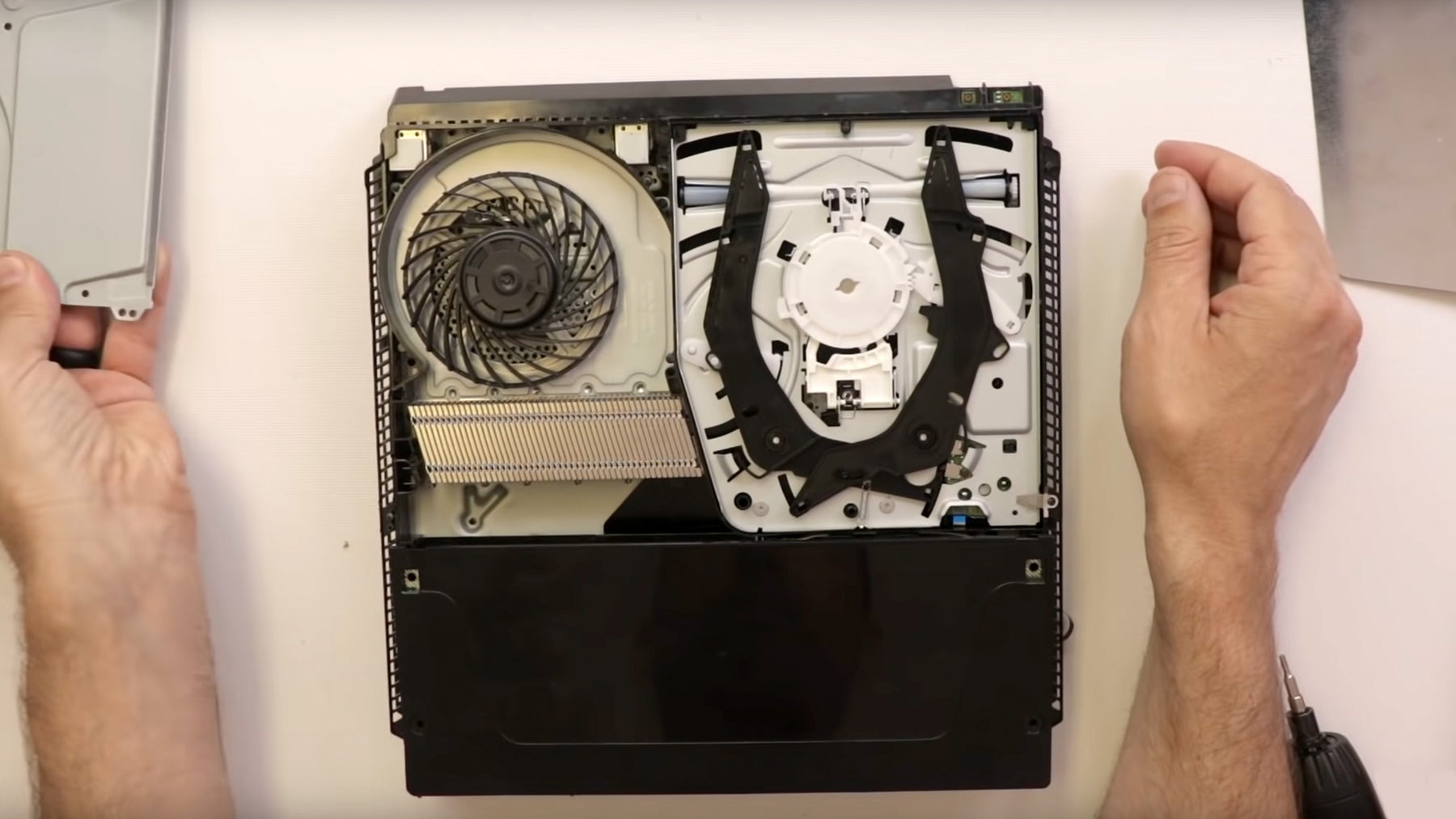
PS4 Disc Drive Problems and Repair
If your PS4 isn’t taking in a disc, isn’t able to read a disc, or you can’t take a disc out, there may be something wrong with the disc drive inside of your PS4. This will especially be the case if any foreign objects have been put into the disc drive, which can often happen if you have children around.
Thankfully, even if your PS4’s disc drive isn’t working, that doesn’t necessarily mean that you have to throw it out! There are some good solutions you can try at home before having to send it out to a repair company.

Symptoms of a Broken PS4 Disc Drive
There are a couple of symptoms that your PS4 may have if the disc drive is broken or damaged. Here are some of the most common symptoms:
- Your PS4 can’t take a disc in
- Your PS4 isn’t reading the disc
- Your PS4 disc drive starts spinning, but then stops
- Your PS4 won’t eject a disc
- Your PS4 may take in a disc, but it won’t do it consistently
- Your PS4 can take a disc in, but you hear wobbly, scratchy, or other unusual noises
- The disc goes in very slowly
Common Causes of a Broken PS4 Disc Drive
Here are some of the most common causes of a broken PS4 disc drive:
- Physical damage: Your PS4 may have been dropped, hit, bumped, shocked by electricity, or exposed to excessive cold or heat. Additionally, there may have been foreign objects inserted into the disc drive, like paper, food, or other flat objects.
- Software damage: There may be a bad mod installed on your PS4, the software may be corrupted, or you might just need to update the system.
- Dust and debris: There may be excess dust and debris inside the disc drive, which can cause it to not work correctly.
- Damaged disc: Discs that are old, dirty, or have many scratches on them can have problems being read by the disc drive.
Easy DIY Fixes to Try
Before trying some of the more complicated solutions, try doing these easy fixes first:
- Look inside the disc drive slot: If you see any foreign objects lodged into the disc drive slot, and you can safely remove it, try to do so. If it is really stuck in there and you can’t get it out easily, you may need to open your PS4 to get it out. Resources to help you do so will be listed in the next section of this guide.
- Use a different disc: There’s a chance that the disc you are using is faulty on its own and a different one may work. Also, check to see if the disc you are using is scratched. If it is, try using a disc that isn’t scratched.
- Restart your PS4: Try doing a quick restart on your PS4. You can do this by pressing the PS button on your controller, selecting “Power” on the sidebar, and then selecting “Turn off PS4” or “Restart PS4”. Wait a couple of seconds after it has turned off, and then turn it back on again and try inserting the disc again.

Medium DIY Fixes to Try
If those quick solutions didn’t help solve your problem you might need to go deeper into the console to see what’s going on. Depending on your problem, you may need to eject a disc if it is stuck or repair the disc drive itself.
Manually Eject a Disc
If you have a disc stuck in your PS4, you don’t need to worry. All PS4 models have a manual eject screw that you can turn to make the disc come out. All you need is a long Phillips head screwdriver and a little bit of patience. You can check out how to do this on our How to Manually Eject a Disc From a PS4 blog post.
DIY PS4 Disc Drive Cleaning, Repair, or Replacement
Unfortunately, if you’ve gotten this far and the problem still hasn’t been fixed, you might need to go into your console to clean or fix the disc drive; or to replace the entire disc drive with a new one. This aren't easy jobs and we recommend that only those who feel confident with their tinkering skills should attempt to do this. If you don’t feel like you can do it yourself, it would be a good idea to send your console in to a repair company, like ShaneFix, who can do the repair quickly and safely.
If you do feel confident in your skills and want to try to fix your PS4, we have a lot of great resources to help you do so. On our YouTube channel you can find videos like:
- How to fix a PS4 Slim disc drive
- How to fix a PS4 1200 Series disc drive
- How to fix the laser on a PS4 disc drive
- How to diagnose and fix general PS4 disc drive problems
- A very informative video on how PS4 disc drives work
iFixit also has a great step-by-step article with descriptions and photos to guide you through how to replace a PS4 disc drive. If you decide to do this yourself, keep in mind that the 1000, 1110, and 1200 PS4 models have paired optical drive daughterboards and motherboards. In other words, you'll either need to transfer the daughterboard of your PS4 into the new optical drive to get it to work, or, if the daughterboard is broken, you will have to replace the motherboard on your PS4 to one that is paired with the daughterboard on your new disc drive. Either way, this will likely be a more complicated and expensive fix.
Additional Help
We are no longer offering repair services through TronicsFix, but one of our old repair techs started a business called ShaneFix that we highly recommend. On his website you can find all sorts of console repairs, including PlayStation 4 Original, Slim and Pro repairs. There’s no need to buy a whole new PS4 when you can save some money and ShaneFix can fix your broken console, quick!
We also recommend checking out the TronicsFix forum where you can find lots of posts about PlayStation 4’s and solutions to problems written by the TronicsFix community.
About the Author
 Kirstyn Bahnmiller is a writer, graphic designer, and video editor for TronicsFix who loves to share her ideas and creativity with the world. In her off time you will find her working on various crafts, making digital art, taking photos, and cooking delicious recipes she found online.
Kirstyn Bahnmiller is a writer, graphic designer, and video editor for TronicsFix who loves to share her ideas and creativity with the world. In her off time you will find her working on various crafts, making digital art, taking photos, and cooking delicious recipes she found online.